From Testbed to DEW
Some users may develop their experiment manually and then desire to create scripts to run it automatically. Since experiment development may span several weeks or even months it is challenging for a user to recall what worked and when, to assemble a robust script. We have developed tools to aid in this process.
Terminal input and output capture
If you use the image Ubuntu-DEW in your experiment all your terminal input and the first 500 characters of
your terminal output, along with the time, the current directory and the current user, will be logged
in your project directory (in /proj/YourProject/logs/output_csv).
Automated file versioning
If you use the image Ubuntu-DEW in your experiment we can save all changes you make to files on your nodes
in a git repository. This can be very useful if e.g., you recall that some application you have spent days to
configure worked fine last Tuesday, but you have since changed its configuration and you cannot recall what
exactly you have changed.
To use this fuctionality you need to take the following steps (only once per project): (1) Create the folder named upload_modified_files in /proj/YourProject/, and (2) In that folder run:
git init --bare
After these actions, next time you swap in, the files you edit using vi, vim, emacs, nano, pico and files created through redirection will be saved in your project's git repository.
Selecting files and commands for the script
On a node that is booted into Ubuntu-DEW you can run
python3 /usr/local/src/flight_log.py YourExperiment YourProject
This will create a shell-like environment in which you can explore the history of that experiment. The view is illustrated below.
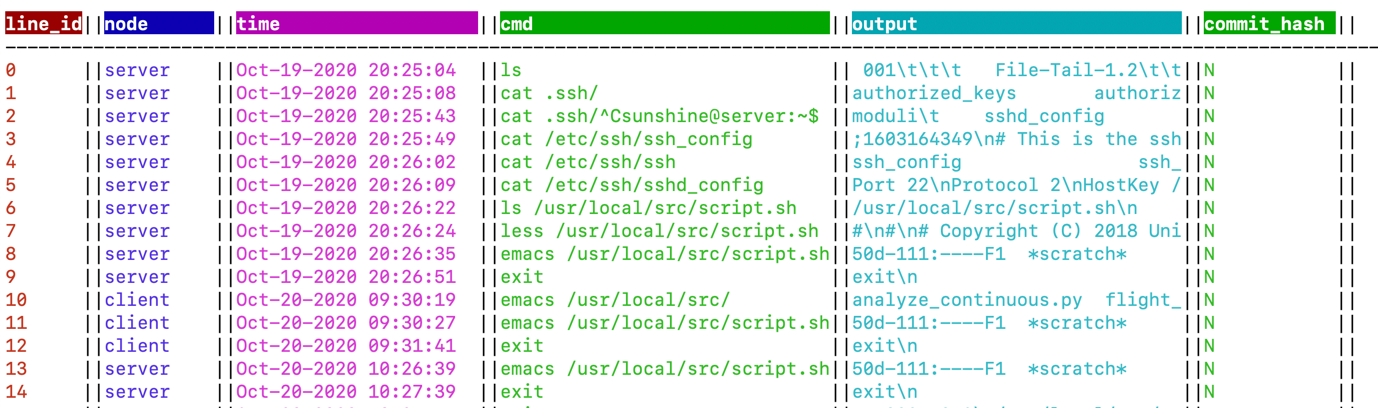
Use help command to list the available commands. At the end you should have a runnable bash script in the folder you have specified.
From Bash Scripts to DEW
Coming soon